At Amazon Payment Services, we aim to empower businesses with simple, affordable, and trusted online payments services that are easy-to-use for merchants of all sizes. It is therefore essential to us that our application programming interfaces (APIs) are accessible to all developers, regardless of their size, background, or experience level. In line with our customer-obsessed approach, and after closely listening to the feedback provided by our merchants, our teams at Amazon Payment Services have made our APIs more accessible, primarily by designing a user-friendly public interface that offers a more seamless and simpler integration experience.
The Amazon Payment Services Solutions team achieved this increased accessibility by using a platform called “Postman Collection” to help merchants better interact with and understand our APIs and onboard seamlessly. The Postman Collection solution is an API platform for building and using APIs. Postman Collection simplifies each step of the API lifecycle, while streamlining collaboration between a community of individuals, so that you can create better APIs. Essentially, it is an easier way to collaborate with individuals of varying coding skill sets, or even no coding experience at all.
Please find below the detailed steps required to complete your first API request to the Amazon Payment Services sandbox environment.
Happy Integrating!
Exploring Amazon Payment Services Collections in Postman
Prerequisite: You’ll need to create a Postman account here!
*Note: You are not required to have Postman account to browse the collection*
Let’s get started!
1.Click on https://www.postman.com/aps-intg-team/workspace/aps-api-workspace/overview
2.Choose the Collection named APS Postman Collection

Another way to complete steps 1 & 2 is to go to https://www.postman.com/aps-intg-team?tab=collections and click on ‘APS Postman Collection’ as shown below:
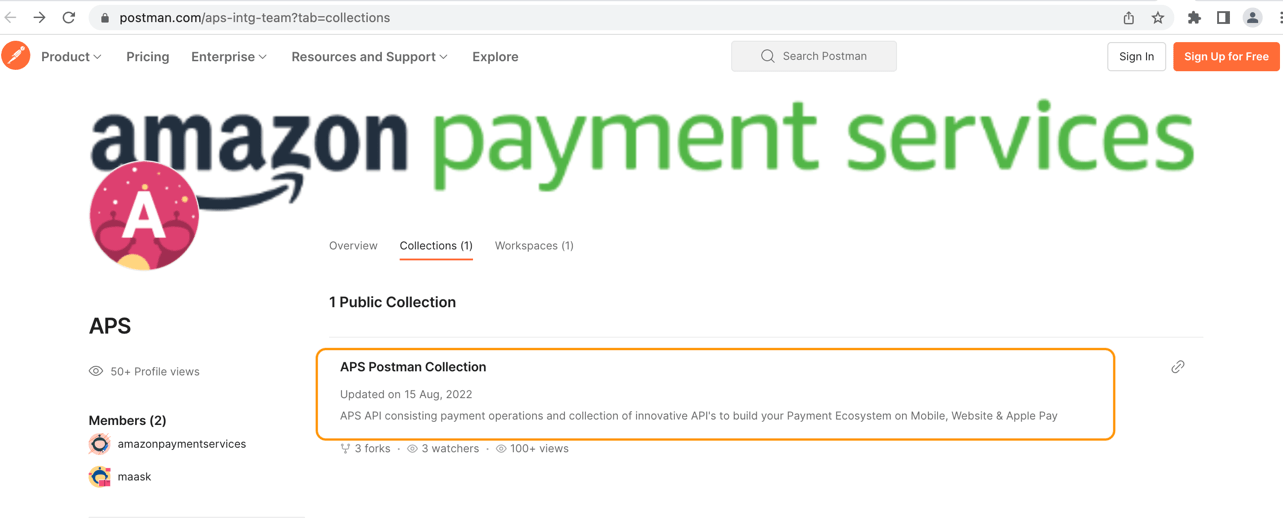
- Click Fork in the APS Postman Collection Public API Workspace.

3. Provide the Fork Label and your Workspace name to Fork the APS Postman Collection.

Now APS Postman Collection will be available in your workspace
4. KINDLY NOTE that before calling the Amazon Payment Services Postman Collection API, you will need a Merchant Identifier and Access Code. These must be requested from the APS Merchant Support Team.
Request your test merchant account following the Integration Guide here
Alternatively, you can contact merchantsupport-ps@amazon.com to get your test account.
5. Make your first API call
a. Within your workspace, make sure APS Postman Collection is selected.
b. Navigate through the collection hierarchy, click on APS Postman Collection then Merchant Page, and then Authorize New Customer Post Tokenization

c. Set the http method to post.
d. Set the base url in Enviroment variable to sbpaymentservices.payfort.com
e. Set the acces_code, merchant_identifer and ShaPhrase as received from APS team

f. Follow the sample success message as presented in the API call. Kindly note that a Token needs to be procured before initiating the call.

g. Click send
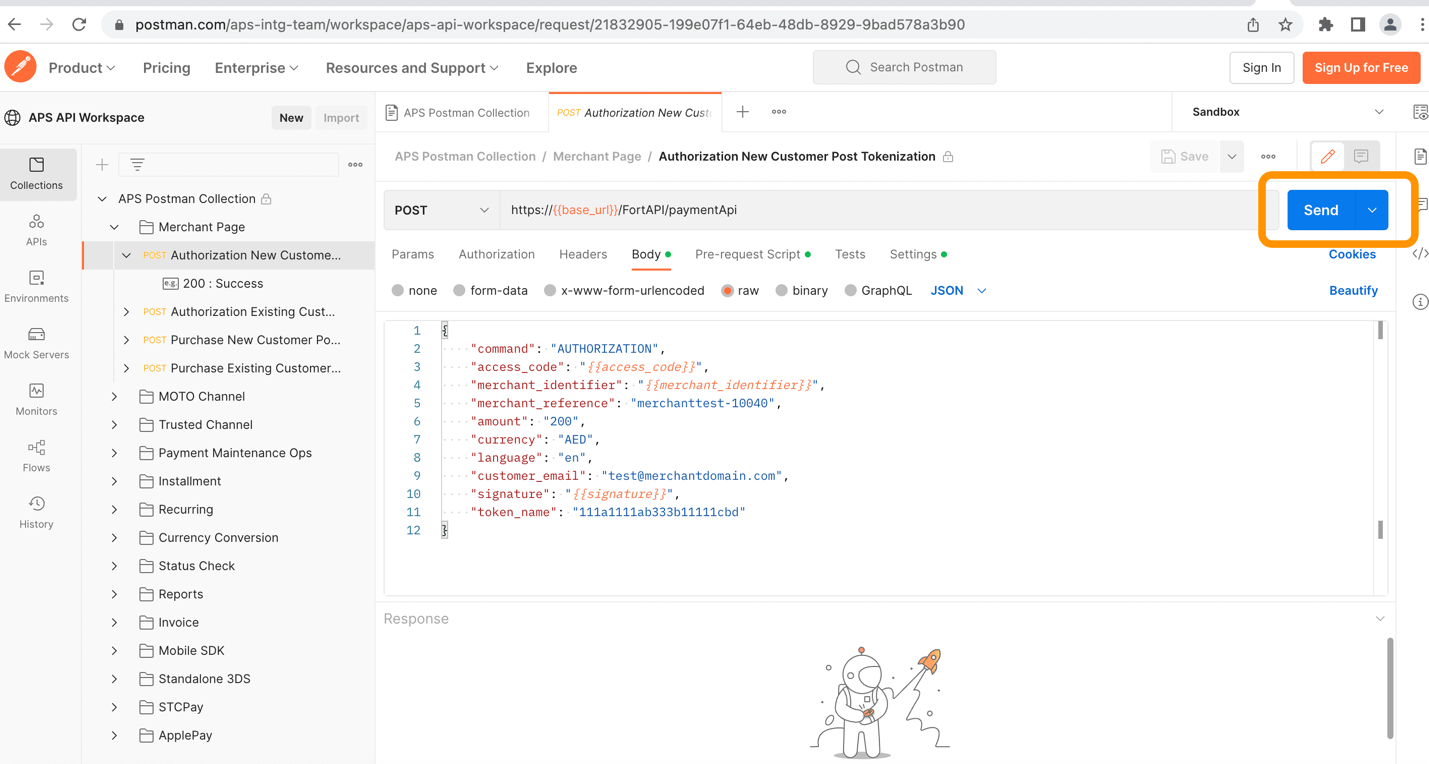
You will receive a success response as shown in 200:Success sample
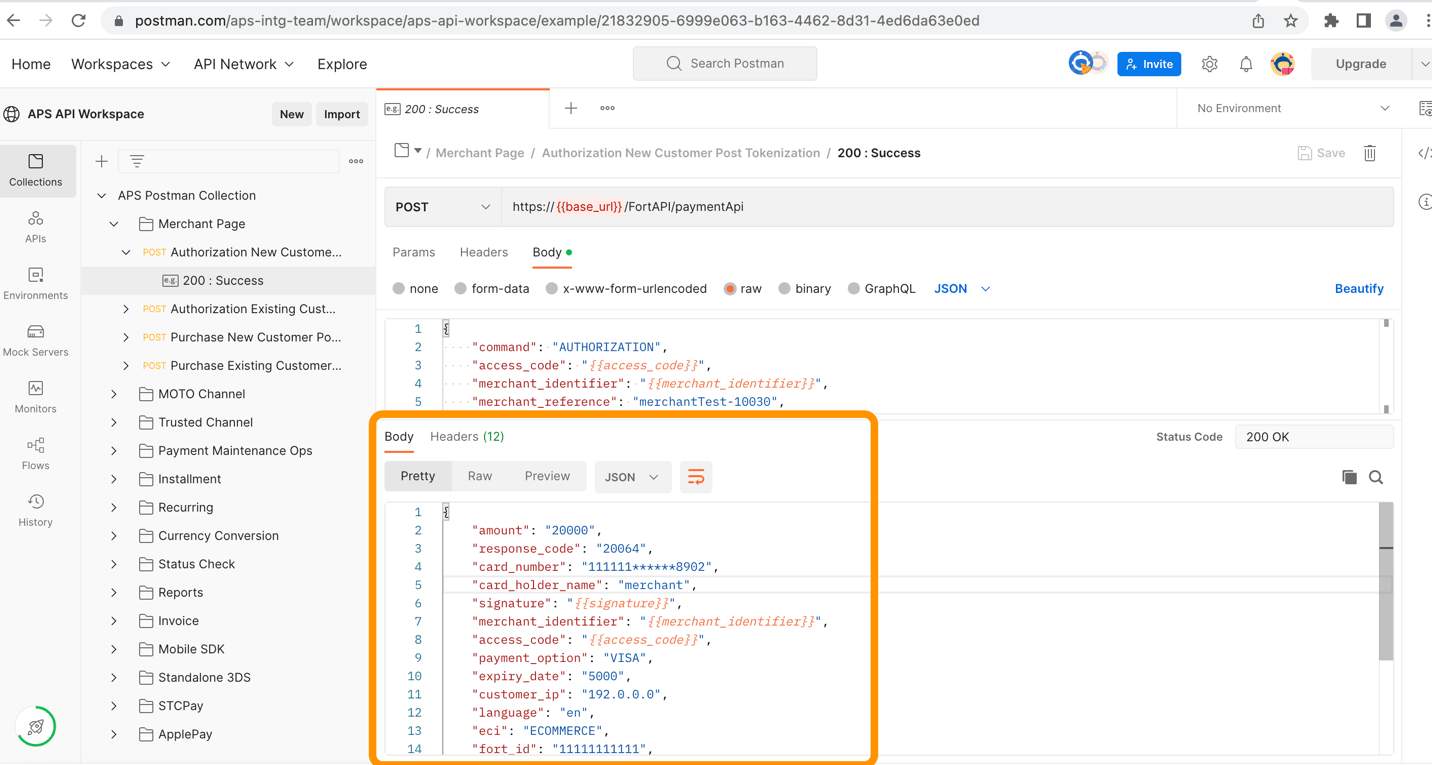
Do you have any questions?
Kindly reach out to us by writing to merchantsupport-ps@amazon.com or contact integration-ps@amazon.com for any integration related issues.
Happy Integrating!

