Reports
Copy page
Copy page as Markdown for LLMs
Open in Claude
Ask questions about this page
Amazon Payment Services provides comprehensive reporting and monitoring tools to help you track transaction performance, generate financial reports, and monitor your merchant account in real time. Access detailed insights through our dashboard, generate custom reports, or use our API for automated reporting.
Real-time Monitoring
Monitor transaction flows, success ratios, and performance metrics with automatic dashboard refresh
Financial Reports
Generate detailed financial reports for accounting and reconciliation purposes
Transaction Reports
Access comprehensive transaction data with advanced filtering and status tracking
API Reporting
Integrate reporting capabilities directly into your applications with our reporting API
Real-time Monitoring
Monitor the current status of transaction processing in your merchant account in real time using our monitoring dashboard which refreshes automatically. You can also configure push notifications and transaction alerts.
The monitoring dashboard displays at-a-glance information on transactions per minute, success ratios, and uncertain transactions. You also get instant insight into failed responses and total payment volume.
Accessing the Monitoring Dashboard
Navigate to Dashboard
Login to your back office and click Monitoring Dashboard in the top left navigation bar.
Configure Filters
Specify filters to limit real-time monitoring to specific transaction subsets, or click Search to view all transactions.
Monitor Performance
The dashboard will refresh automatically, delivering continuous updates throughout the day.
Real-time Metrics
Key Performance Indicators
- Transactions per Minute: Real-time processing rate
- Attempt Success Ratio (ASR): Percentage of successful transactions
- Failed Response Codes: Breakdown of failure reasons
- Total Payment Volume: Overall transaction volume for your account
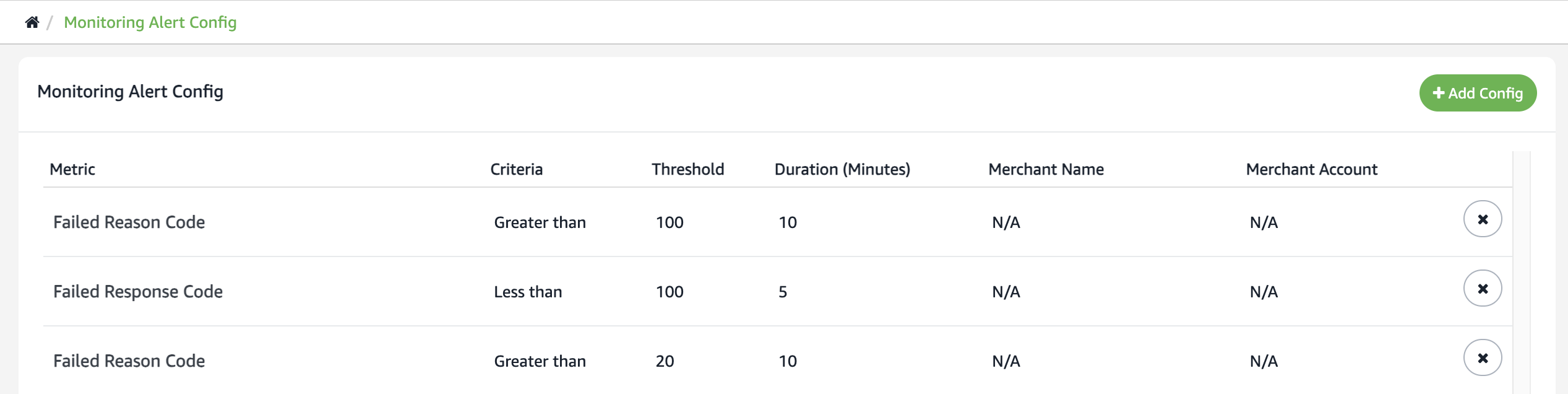
Configure push notifications and transaction alerts to stay informed:
- Transaction Events: Notifications for failed purchases or specific events
- Volume Changes: Alerts for unusual transaction volume patterns
- System Issues: Notifications when processing issues are detected
Transaction Dashboard
The Amazon Payment Services dashboard helps you monitor the performance of your merchant account, including an instant overview of transaction volume, acceptance rates, and the most common reasons for declines.
Using the transaction dashboard, you get an instant overview of your transaction performance at a single glance with key insights including:
- Successful Transactions: Count of successful captures and purchases (authorized amounts don't count)
- Failed Transactions: Failed authorizations, purchases, and incomplete transactions
- Acceptance Ratio: Ratio of successful compared to failed transactions
- Refund Ratio: Percentage of transactions leading to refund requests
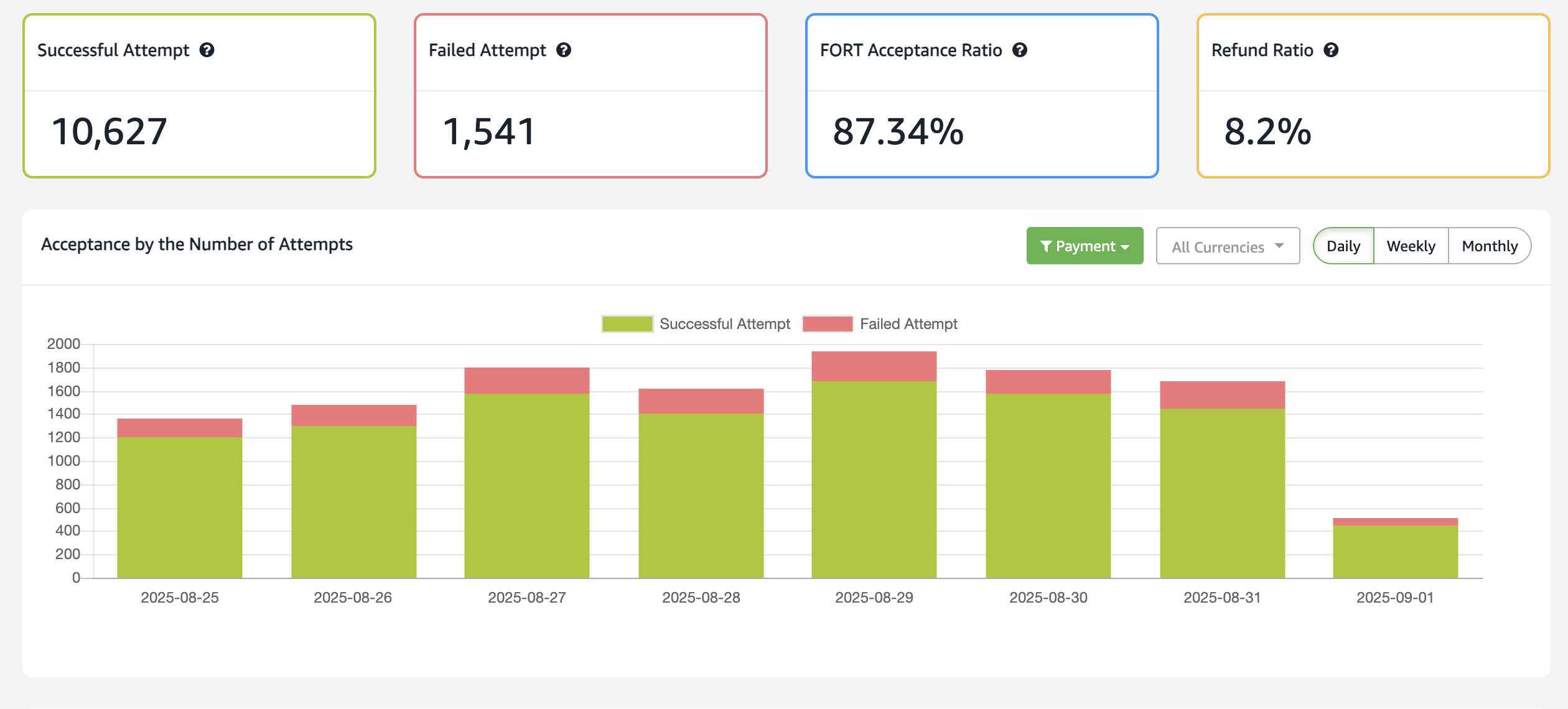
Customizing the Transaction Dashboard
Currency Filtering Monitor performance according to specific currencies (USD, AED, etc.)
Time Period Selection
- Daily monitoring for specific day analysis
- Weekly overview for short-term trends
- Monthly reporting for broader performance insights
- Custom date ranges for specific periods
Generating Reports
Use the dashboard reporting tool to monitor merchant account performance and draw insights across specific aspects of your transaction pipeline—from payment method to individual acquirer.
Report Types
- Financial Reports
- Transaction Reports
Supply your finance team with critical data using our Financial Reports tool, accessible under the Reports tab.
Available Filters
- Merchant Reference ID: Search by your unique reference
- Transaction ID: Find specific orders using unique transaction ID
- Date Range: Filter by specific time periods
- Acquirer: Filter by processing bank or financial institution
- Payment Method: Filter by debit card, credit card, or consumer finance
- Payment Option: Filter by payment network (Visa, Mastercard, etc.)
- Currency: Filter by processing currencies
- Operational Data: Filter by operation type (Refund, Authorization, Void, Capture, Purchase)
Get full insight into all transactions using the transaction reporting tool, accessible under Transaction Reports in the Reports tab.
Advanced Filtering All financial report filters plus:
- Transaction Status: Filter by Accepted, Declined, Pending, Uncertain, Dropped, In Review, On Hold, Processing
Report Generation Process
Access Reports
Navigate to the Reports tab in your back office dashboard.
Select Report Type
Choose between Financial Reports or Transaction Reports based on your needs.
Configure Filters
Set your desired filters including date range, currency, payment method, and other criteria.
Generate Report
Click generate to create your customized report with the specified parameters.
API Reporting
Extract highly customized reports using our reporting API. By custom-coding reporting capabilities that directly link to your web application, you can analyze Amazon Payment Services transaction data in great depth.
API Capabilities
Data Volume
- Query limit of 200,000 records per request
- Long transaction history retrieval
- Bulk data extraction capabilities
For complete API reference and implementation examples, visit our API Reference.
Transaction Queries
Merchants frequently need to examine specific transaction details for customer queries or technical troubleshooting.
Access Transaction Reports
Navigate to Transaction Report page under the Reports tab.
Search by Identifier
Search using your unique merchant ID or the unique transaction reference number from Amazon Payment Services.
Review Results
Search results show exactly what happened to the specific transaction—confirming approval, decline, or other status.