Manage Payment Links
Copy page
Copy page as Markdown for LLMs
Open in Claude
Ask questions about this page
Amazon Payment Services provides merchants with flexible options to manage payment links according to their business needs and technical capabilities. You can choose the method that best suits your workflow and integration requirements.
Management Methods
Dashboard
Track, update status, and modify payment links using the merchant dashboard
API
Programmatically manage payment links including status tracking, updates, and modifications via API calls
Through Dashboard
1. Track the Payment Link
You can use the Amazon Payment Services dashboard to track your payment links:
Login and Navigate
Log in to your Amazon Payment Services account and navigate to the Invoice Management tab.
Filter and Search
Filter the desired date range and click Search.
View Status
View the status of created payment links.
Export Results
Export results in XML, CSV, Excel, or PDF format.
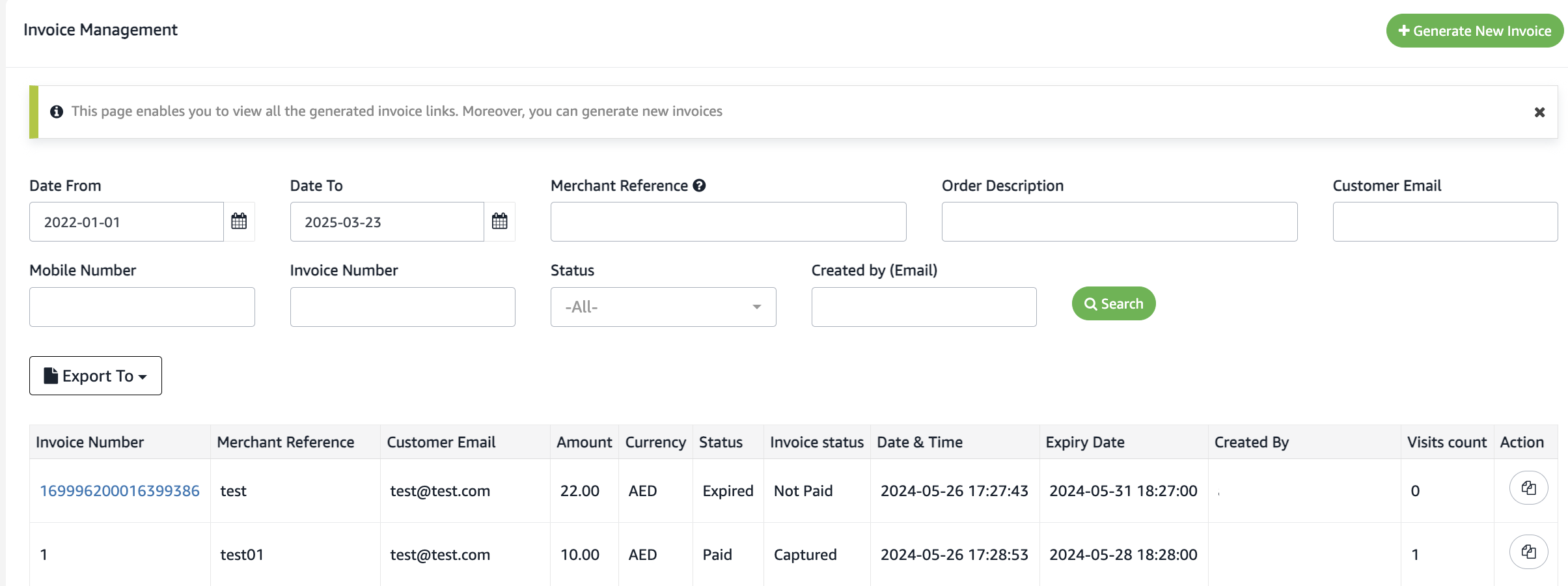
2. Update the Payment Link
You can update the status or expiry date of a payment link through the dashboard:
Login and Navigate
Log in to your Amazon Payment Services sandbox account and navigate to the Invoice Management tab.
Filter and Search
Filter and search for the link.
Close Open Link
To close an open link, click the invoice number, select the Close checkbox, and save.
Extend Expired Link
To extend an expired link, click the invoice number, update the expiry date, and save.
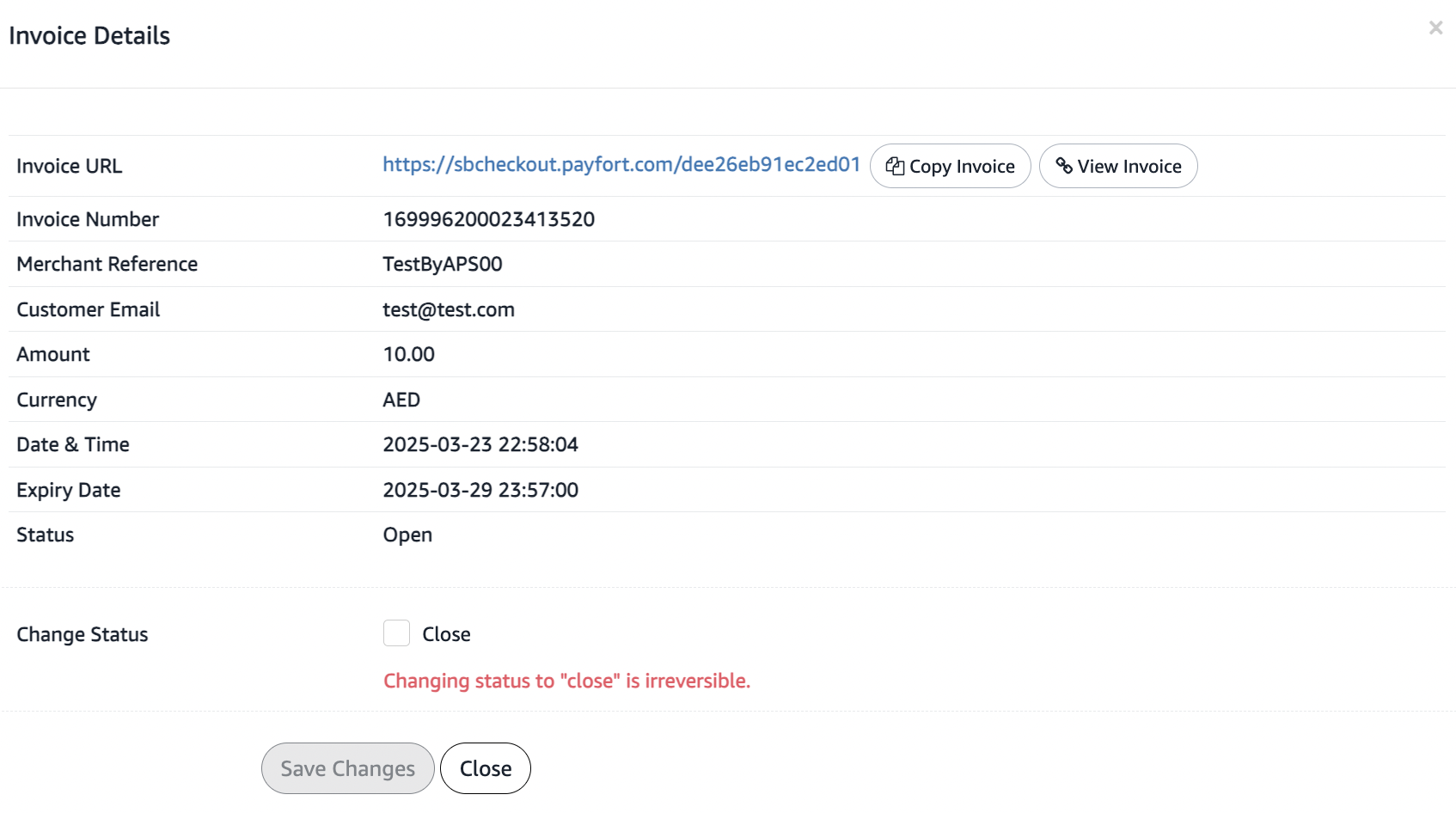
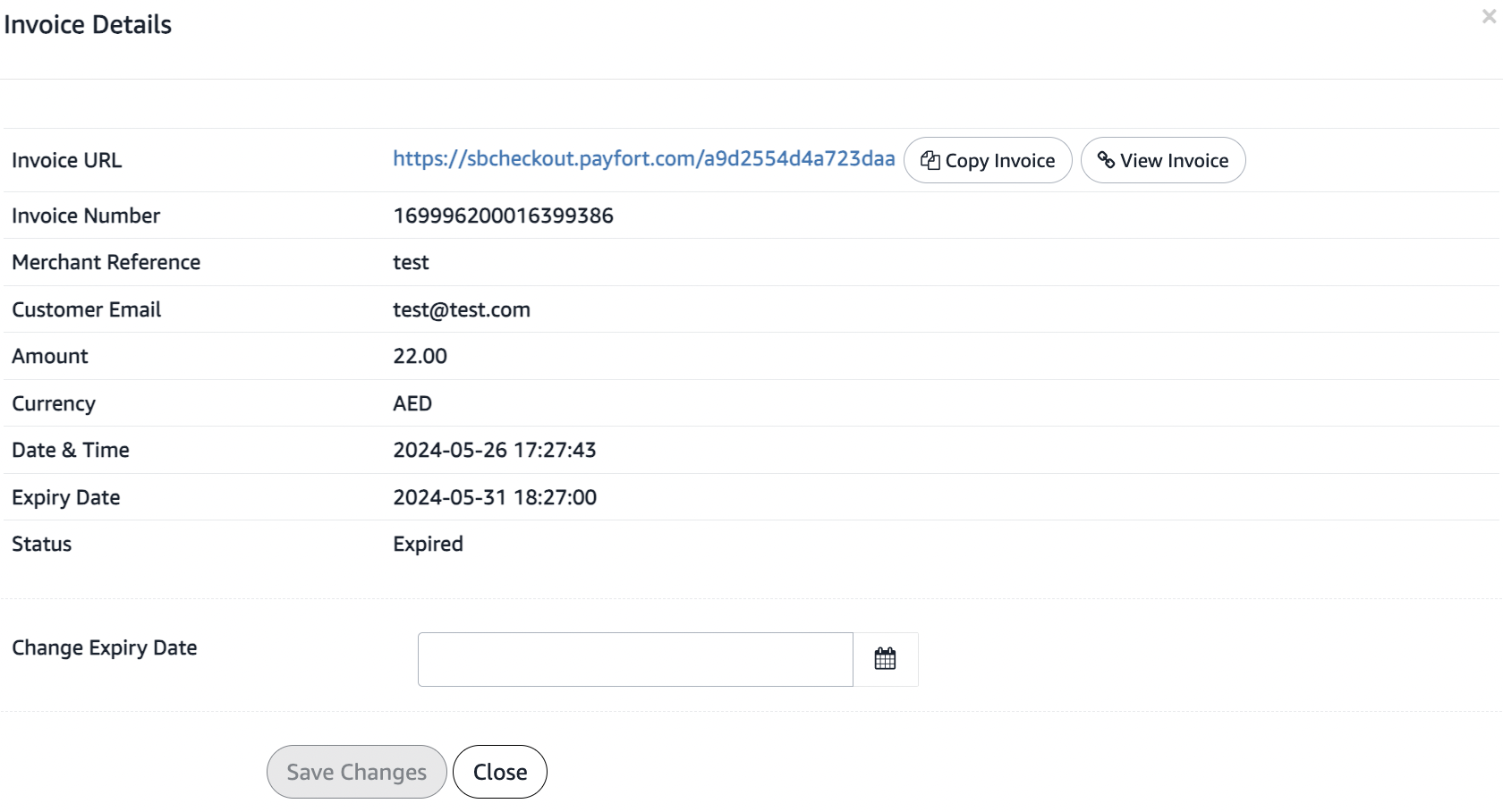
Through API
1. Track the Payment Link
You can track the status of a payment link and the number of times it has been opened by the customer using the API.
API Endpoints
https://sbpaymentservices.PayFort.com/FortAPI/paymentApi
The API endpoint is shared by both APIs below.
Request Sample
{
"query_command": "CHECK_PAYMENT_LINK_STATUS",
"payment_link_id": "169996200023293942",
"signature": "{{signature}}",
"merchant_identifier": "9f4fa20b",
"merchant_reference": "TestByAPS22",
"access_code": "5Y0mmWVu3vtXhnwuAprL"
}
Response Sample
{
"amount": "200700",
"response_code": "12000",
"payment_link_status": "Paid",
"request_expiry_date": "2025-12-27T06:55:42Z",
"payment_link_id": "169996200023293942",
"signature": "a6304aeaa7f8e1fa3a44dad59e42faaa9f46c5f9c3360841df7b54b6f8acb921",
"merchant_identifier": "9f4fa20b",
"access_code": "5Y0mmWVu3vtXhnwuAprL",
"language": "en",
"response_message": "Success",
"merchant_reference": "TestByAPS22",
"user_attempts_count": "1",
"query_command": "CHECK_PAYMENT_LINK_STATUS",
"currency": "SAR",
"status": "12"
}
2. Update the Payment Link
Using the API, you can update:
Link status (Open or Closed), Expiry date, Amount, Customer name and Order details
Request Sample
{
"payment_link_status": "Open",
"service_command": "UPDATE_PAYMENT_LINK",
"payment_link_id": "169996200023293942",
"signature": "{{signature}}",
"merchant_identifier": "9f4fa20b",
"merchant_reference": "TestByAPS22",
"access_code": "5Y0mmWVu3vtXhnwuAprL",
"customer_name": "TEST",
"currency": "AED",
"amount": "408800"
}
Make sure merchant reference value is unique value per request.
Response Sample
{
"response_code": "78000",
"amount": "408800",
"payment_link_status": "Closed",
"payment_link_id": "169996200023293942",
"signature": "db7dafe1448dfb60127be4024f38e6ae085ce8875d3c83e2dba28a4262dbdfb2",
"merchant_identifier": "9f4fa20b",
"access_code": "5Y0mmWVu3vtXhnwuAprL",
"payment_link": "https://sbcheckout.payfort.com/e44083f49b4f35e7",
"service_command": "UPDATE_PAYMENT_LINK",
"response_message": "Success",
"merchant_reference": "TestByAPS22",
"currency": "AED",
"customer_name": "TEST",
"status": "78"
}
Check signature calculation section to learn how to calculate the signature.
To get a detailed view of all required and optional fields, see our API reference.